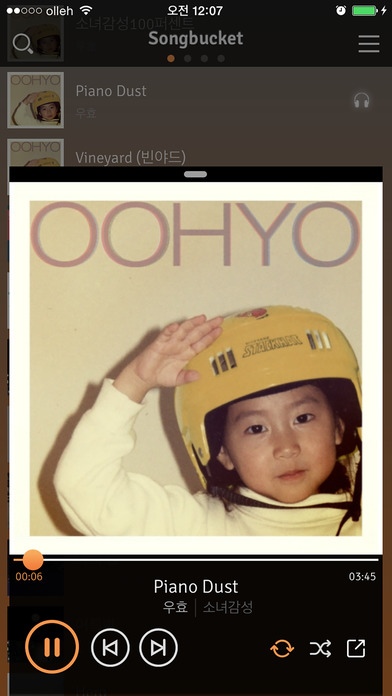Songbucket 2.6.0
Continue to app
Free Version
Publisher Description
Songbucket is a fancy music player specialized in making your own track lists. You can easily put your favorite songs in and out and change the whole list as your mood. Songbucket support convenient gestures in searching and playing songs, pinch-zoom on album and artist lists, forward-backward on player, and so on. As your everyday music player, Songbucket is easy to use.It brings new music experience to your iPhone with an fancy interface. Live up your music library and enjoy your favorite songs in a best way! FEATURES All Free! instant access to thousands of songs on your iPhone. Quickly find and listen to your recently played in your song bucket Swipe right to turn your next song Swipe left to go back to your previous song Save your favorite playlists & share them via Facebook, Twitter or email Enjoy beautiful artist, album, and playlist views with great Metro music interface Search for songs quickly by artists, albums and songs in no time Pinch & zoom gesture make your metro view to list view easily iTunes Match tip: If you want to play a song stored in iCloud, please make sure you download it first by clicking the iCloud download button placed next to the track in the Music app. You can also download entire playlists. Missing a feature or reporting any bugs? Let us know at raftel.rosemry@gmail.com Visit us: http://www.twitter.com/TheSongbucket http://www.facebook.com/songbucket
Requires iOS 9.1 or later. Compatible with iPhone, iPad, and iPod touch.
About Songbucket
Songbucket is a free app for iOS published in the Audio File Players list of apps, part of Audio & Multimedia.
The company that develops Songbucket is Juneseong Joe. The latest version released by its developer is 2.6.0.
To install Songbucket on your iOS device, just click the green Continue To App button above to start the installation process. The app is listed on our website since 2013-08-28 and was downloaded 39 times. We have already checked if the download link is safe, however for your own protection we recommend that you scan the downloaded app with your antivirus. Your antivirus may detect the Songbucket as malware if the download link is broken.
How to install Songbucket on your iOS device:
- Click on the Continue To App button on our website. This will redirect you to the App Store.
- Once the Songbucket is shown in the iTunes listing of your iOS device, you can start its download and installation. Tap on the GET button to the right of the app to start downloading it.
- If you are not logged-in the iOS appstore app, you'll be prompted for your your Apple ID and/or password.
- After Songbucket is downloaded, you'll see an INSTALL button to the right. Tap on it to start the actual installation of the iOS app.
- Once installation is finished you can tap on the OPEN button to start it. Its icon will also be added to your device home screen.